Added VB6 Version
Tidied up the demonstration code classes to make them easier to reuse.
Previously the optimal palette method was checking 3 times too many pixels in the x direction. Now corrected; the performance is consequently a little better...

Colour Depth Control
Change the colour depth of a bitmap using various optimisations and save to a smaller bitmap file.
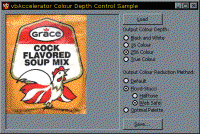
In VB, you cannot change the colour depth of a bitmap. This article presents classes allowing you to reduce or increase the colour depth using a number of different methods and also to save the resulting image to disk as a bitmap with the specified colour depth.
About the Sample
This article brings together all of the colour reduction techniques presented in the other articles in the vbMedia section and provides a sample application to exercise the methods.
For more information on reducing colours, check:
The sample itself uses a True Colour DIBSection as a basis for the processing, and then adds the following additional classes:
-
cPalette
Enables management and creation of palettes of colours. -
cColourReduceDIB
Allows you to apply a palette, create a Black and White image or to GrayScale an DIBSection. -
cDibSectionSave
Provides methods for saving a true colour DIBSection to any of the standard Bitmap colour depths using native calls.